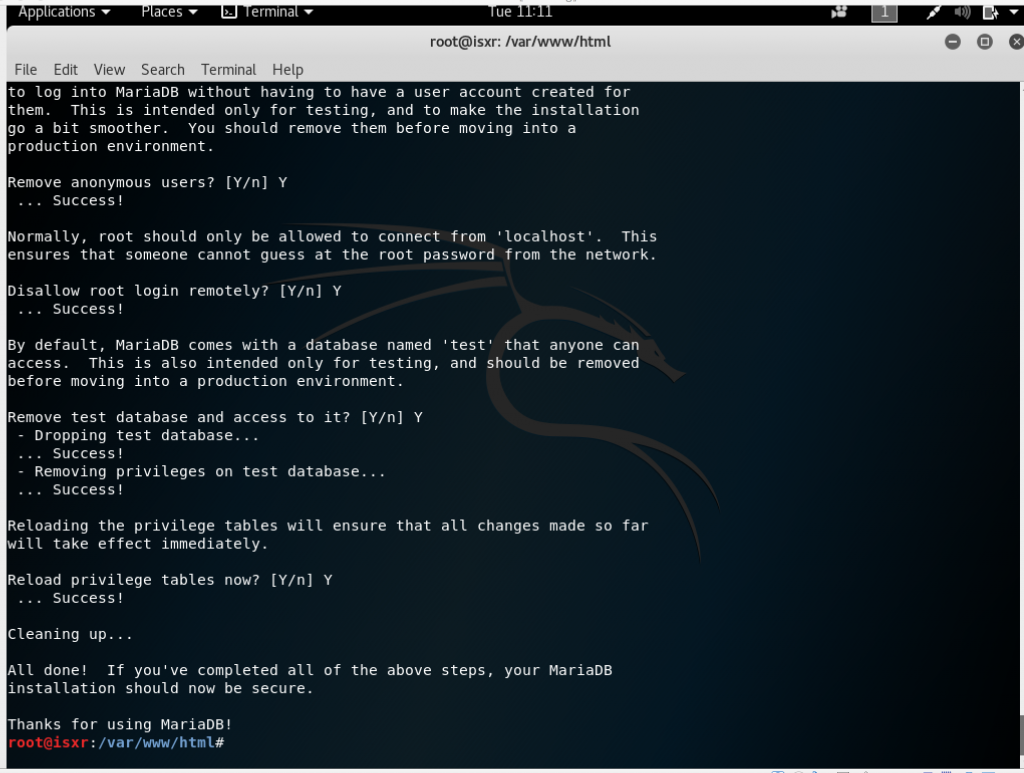Change directory to web root directory (/var/www/html) using the cd command
Then download the file from github using wget command
(https://github.com/ethicalhack3r/DVWA/arch ive/master.zip)
After it fully downloaded, unzip the master.zip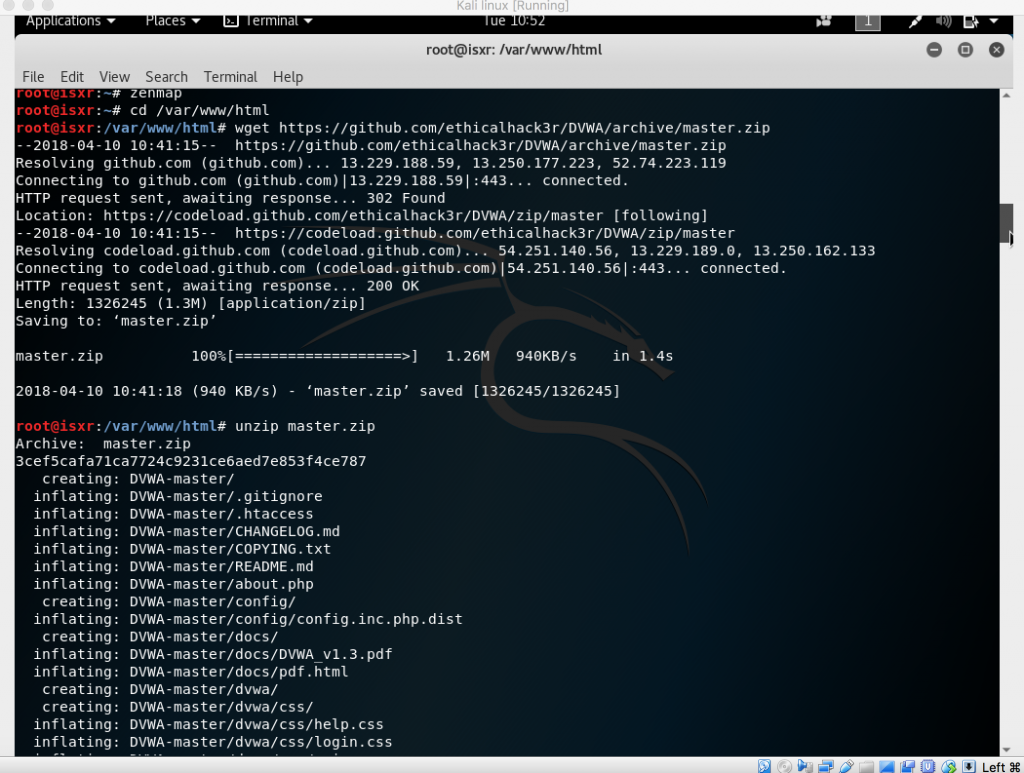
Move the content from directory DVWA-Master to web root directory using mv command
Then change the owner directory to the web root directory using chown -R command
Then check the root directory files using ls -l
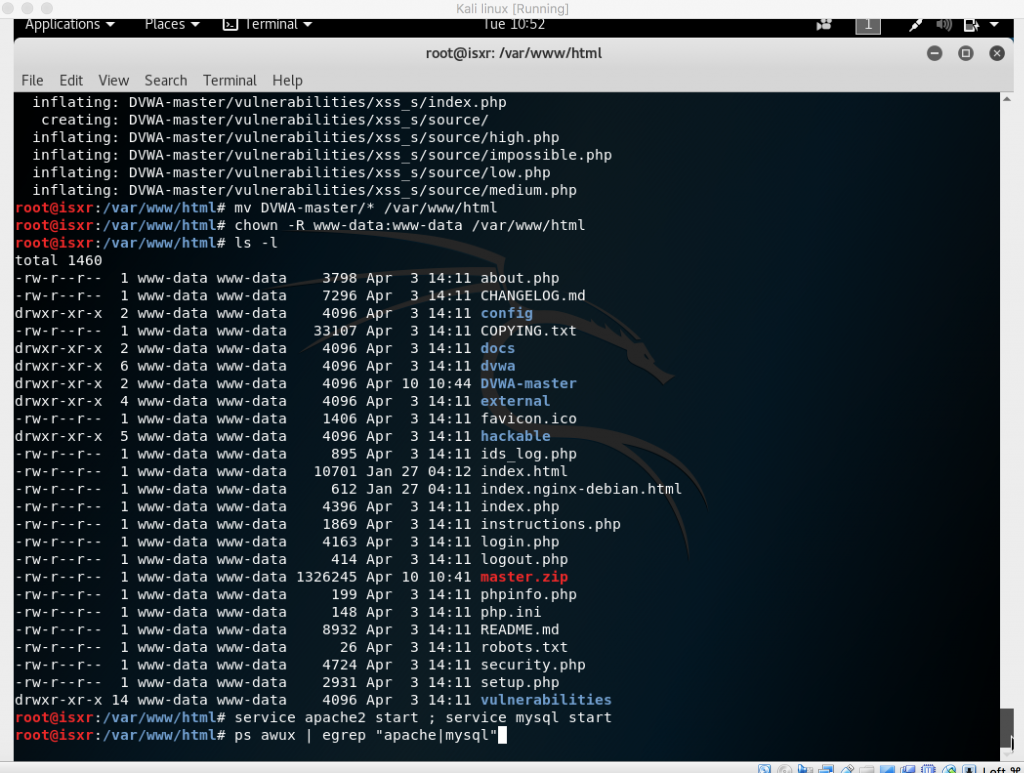
Start service web server (apache2) and database (mysql)
service apache2 start ; service mysql start
Then secure the mysql installation
ps awux | egrep “apache|mysql”
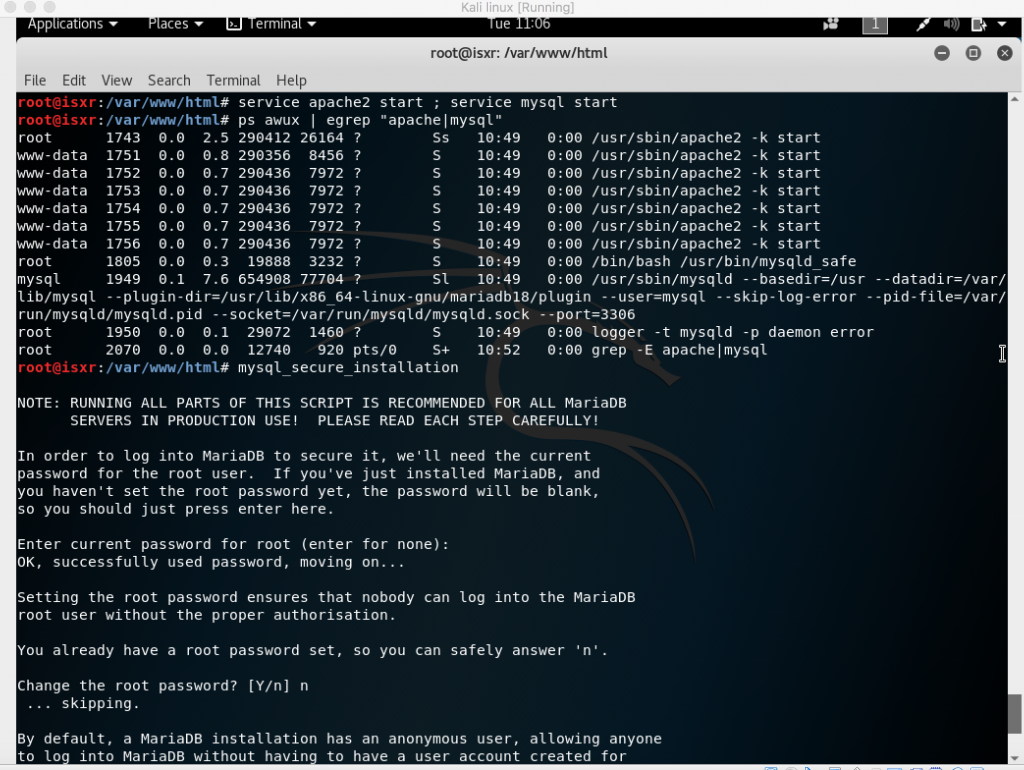
Just follow the instruction